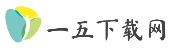Title: Which Software to Download for English Translation: A Comprehensive Guide
In today's fast-paced world, effective communication across language barriers has become essential. Whether for travel, work, or study, having the right translation software can make a significant difference. One of the most frequently asked questions is: Which software should I download for English translation? In this article, we'll explore some of the best translation apps available for download, their main features, and how you can install and use them.
Key Features of English Translation Software

Translation software helps break down language barriers, offering seamless communication for users who may not be familiar with the English language. These applications come with a variety of features that make them indispensable tools. Here are some of the key features to look for:
Accuracy and Reliability The most important factor in any translation app is accuracy. A good translation tool should provide reliable translations, especially for common phrases and words. High-quality translation software uses advanced algorithms and AI to ensure correct grammar, context, and sentence structure.
Multiple Language Support While the focus of this article is on English, many translation tools support a wide range of languages. This means you can not only translate between English and your native language, but also translate between different foreign languages as well.
Offline Functionality Many translation apps offer offline capabilities, allowing users to access translations even when they don’t have an internet connection. This feature is particularly useful during travel or in areas with poor network coverage.
Voice Translation Voice translation has become increasingly popular. With the voice-to-text feature, you can speak directly into the app, and it will translate your spoken words into text or even voice in real time. This feature is beneficial for conversations with native speakers in a natural setting.
Text, Image, and Document Translation Some software allows you to translate not just text but also images and documents. For example, you can take a picture of a menu or a sign in a foreign language, and the app will instantly translate the text within the image.
Top English Translation Software to Download

Now that we’ve outlined the key features, let's look at some of the most popular translation apps for English that you can download:
1. Google TranslateGoogle Translate remains one of the most trusted and widely used translation tools. It offers translations in over 100 languages, including text, voice, and image translations. The app also works offline by downloading specific language packs. Its user-friendly interface, combined with an extensive language database, makes it a go-to choice for many.
Main Features:
Text, voice, and image translations Real-time conversation mode for bilingual conversations Offline functionality with downloadable language packs Support for over 100 languagesHow to Download: Google Translate is available for both Android and iOS devices. Simply visit the Google Play Store or the Apple App Store, search for “Google Translate,” and click "Download" to install the app.
2. Microsoft TranslatorMicrosoft Translator is another solid choice for translation needs. It supports over 70 languages and has features similar to Google Translate. It stands out for its integration with Microsoft Office products, making it especially useful for business users.
Main Features:
Text, voice, and image translation Real-time translation for multilingual conversations Integration with Microsoft Office (Word, PowerPoint, Excel) Offline translation available for 50+ languagesHow to Download: Available on both Android and iOS, Microsoft Translator can be downloaded from the respective app stores. Once installed, you can start translating instantly.
3. iTranslateiTranslate is an easy-to-use app with a sleek design and a wide range of language options. It’s perfect for both casual and business translations. The app’s voice translation feature is particularly well-received, as it allows users to easily converse with people speaking different languages.
Main Features:
Voice translation and text translation Supports over 100 languages Offline translation functionality Dictionary feature for understanding words in contextHow to Download: You can find iTranslate in both the Google Play Store and Apple App Store. Download it, and you’re ready to begin translating with ease.
4. DeepL TranslatorFor users who prioritize high-quality translations, DeepL Translator is an excellent option. It uses neural networks to provide more accurate translations than other apps, especially when dealing with complex sentences. DeepL is often preferred for professional and academic translations.
Main Features:
Advanced AI-powered translations High accuracy and fluency in translations Available for 26 languages Web-based version with text-to-speech functionalityHow to Download: DeepL offers desktop applications for both Windows and Mac, which can be downloaded from the official DeepL website. It’s also available as a mobile app for both Android and iOS.
How to Install and Download Translation Software
Downloading translation software is a quick and simple process. Here’s a general guide to getting started:
For Android Users: Open the Google Play Store on your Android device. Search for the translation app you want to install (e.g., "Google Translate" or "Microsoft Translator"). Tap on the app in the search results. Press the Install button to download and install the app. For iOS Users: Open the Apple App Store on your iPhone or iPad. Search for the translation app you want to install. Tap on the app in the search results. Press the Get button, and the app will start downloading.Conclusion
Choosing the right translation software for English depends on your specific needs. Whether you are traveling, learning a new language, or managing international business, these apps are designed to make communication effortless. Google Translate, Microsoft Translator, iTranslate, and DeepL are some of the most reliable tools that offer excellent translation capabilities. With a wide range of languages, offline functions, and advanced features, these apps can enhance your translation experience. So, download one today and start communicating effortlessly across language barriers!